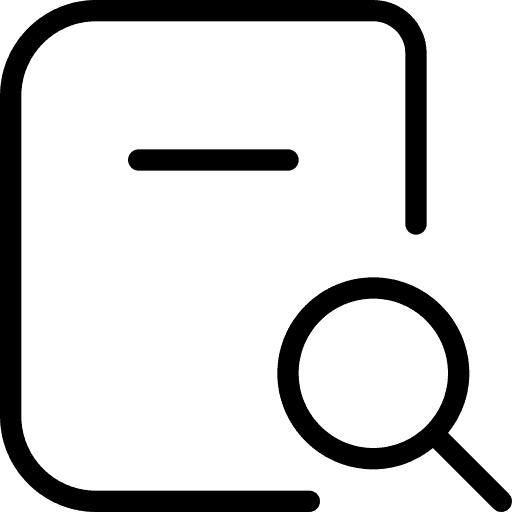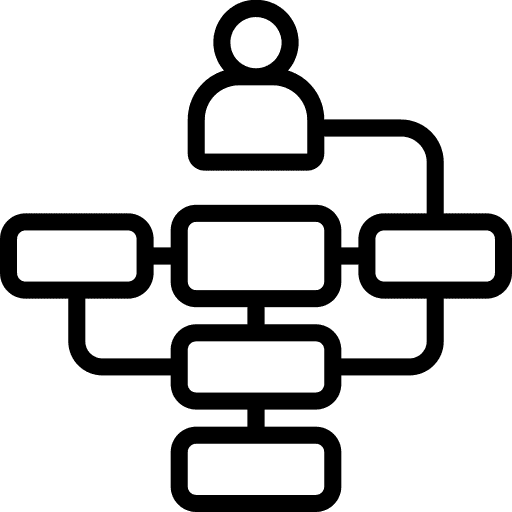During my work-from-home days at my previous organization, I needed to apply for an emergency leave. But what should have been a quick task turned into a frustrating experience.
I had so many questions. Which type of leave should I choose? Would it even get approved on short notice? Who do I inform first?
I tried reaching my teammates and HR but couldn’t get a response in time. I ended up reading through the entire leave policy just to find a simple answer. In that moment, an idea clicked.
What if the leave request system had an AI assistant?
One that could instantly answer my questions and help me submit the request without any hassle. That small moment of frustration sparked this project. My goal was to create a smooth, supportive, and human-centered leave management experience that works for everyone, even during uncertain times.
Web
Platform
UX Designer
Role
Tool
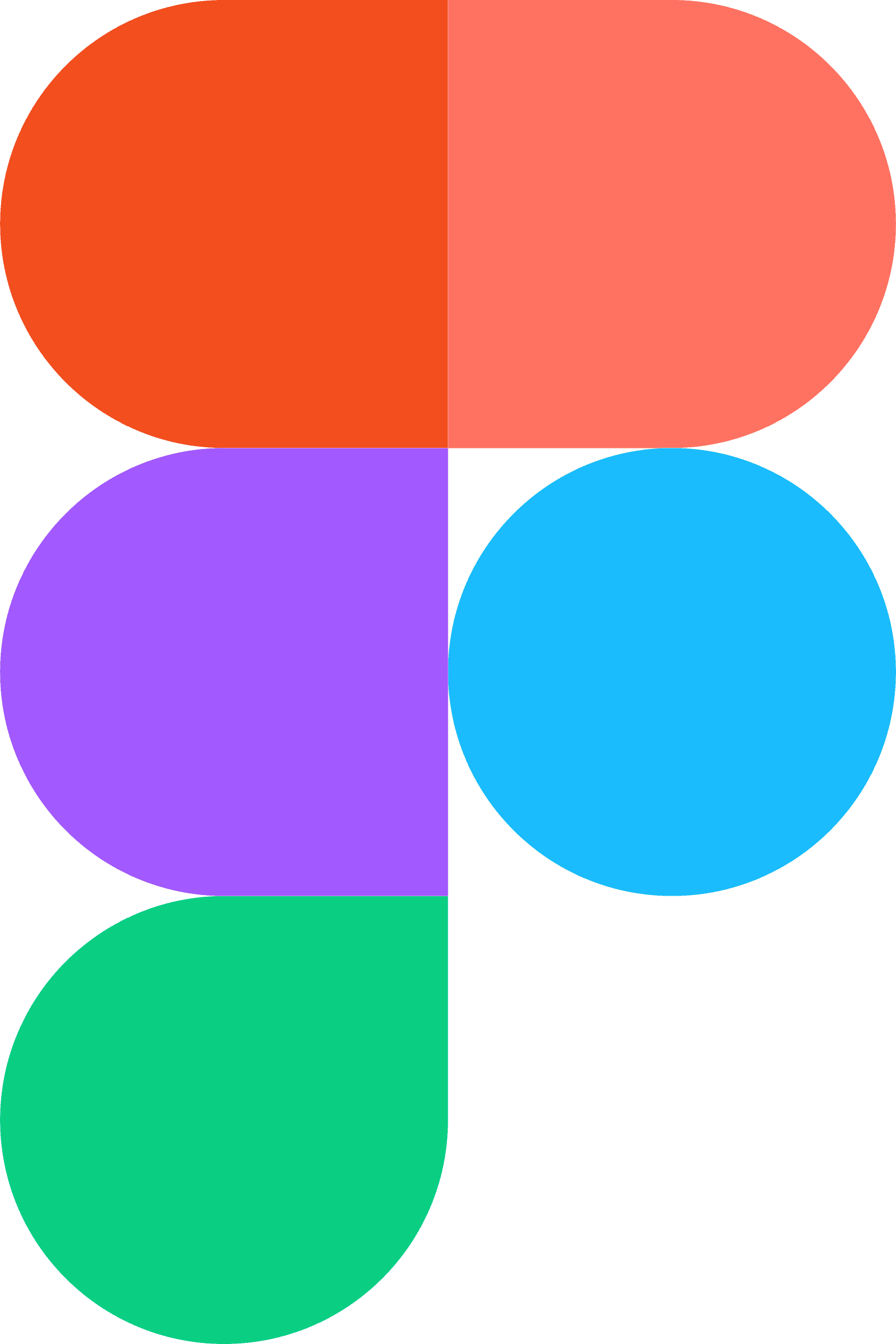
Scattered teams across remote and on-site locations expose limitations in traditional leave management, leading to tracking issues, approval delays, and inaccurate attendance, hindering productivity and transparency.
Problem Statement
Solution
"Leave Management" is a cloud-based app that streamlines leave requests, approvals, and tracking for geographically dispersed teams, boosting efficiency and transparency. This user-friendly platform with AI validation empowers employees for faster submissions and reduces administrative burden.
My UX Design Process
Insights from User Interviews







Listen & Learn
Wireframe
Utilized low-fidelity wireframes through quick paper sketches to ideate on layout and design patterns. Explored various design concepts and solutions to address user pain points and improve the overall user experience.

User Journey Mapping
Crafted a clear information structure and user flow based on research. Mapped the app journey for all users (employees, managers, HR) to ensure a seamless experience. Documented user needs and scenarios to guide design and maintain user focus.

Map & Plan
Manager Flow
Managers log in to a dashboard displaying all pending leave requests with clear visual cues. They can create new requests, filter details based on employee or criteria, and efficiently approve or reject requests directly from the dashboard, ensuring a streamlined leave management experience.

Employee Flow
Employees log in to a central dashboard displaying pending leave requests with clear status and sorted by date. They can edit requests directly, view past history, and leverage powerful search, sorting, and filtering to find specific information quickly. The AI-powered form guides them, validates details, and gathers dependent information based on leave type, streamlining the process.


Branding
Since this project was driven by empathy and simplicity, I wanted the branding to reflect the same. The colors, typography, and tone were all chosen to feel approachable, calm, and trustworthy
Design & Build
Design

Admin Flow
Admins share a similar dashboard with managers for leave request oversight. However, they can delve deeper with functionalities like managing employee details from Active Directory, assigning roles and approvers, and customizing the app experience. This includes user entitlement control, leave policy updates for the AI assistant, theme changes, and access to AI help for any app-related queries.


User Testing
To make sure the experience truly worked for real people, I conducted two rounds of usability testing with employees from different departments.
Participants
6 users from different departments
Mix of remote, hybrid, and on-site employees
Roles ranged from junior staff to team leads
All had prior experience applying for leave through internal portals
Tasks Tested




User Reactions
😊 It’s way easier than digging through the policy doc.
😊 Feels like chatting with a real HR buddy.
😊 Loved how quick and calm the process feels.
😔 Some users struggled to notice the assistant when landing on the homepage.
Actionable Improvements
😊 Added quick prompts to guide users on what to ask
😊 Improved visibility of leave balance and request status
Test & Improve
We’ve all had those moments. Urgent needs, unanswered questions, and the clock ticking. This idea started with a personal struggle, but through thoughtful design, research, and real feedback, it turned into a solution that many could relate to.
Imagine a leave system that actually supports you when you need it the most.
Not just a form.
Not just a policy link.
But a helpful hand that understands your urgency.
This project reminded me that design isn’t just about screens. It’s about solving real problems with empathy.
What if your next leave request felt truly human?
This app is my answer to that.
Conclusion